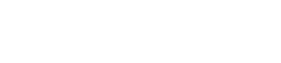 |
|
 |
NextGen Workbench The way the bioinformatics should be...
Input
Working with files is easy. Use the Sample Explorer to locate your SFF/FastQ files. In the File Type Selector drop box choose SFF or FastQ. Based on this, the program will show only SFF or FastQ files and several options may be or may not be available.
The file format output by the program can be set in the File format panel. All filters and tools will respect the settings in this panel.
Please note that SFF can be converted to FastQ (or Fasta) but FastQ cannot be converted to SFF. Therefore, the SFF option will be unavailable if the input file is a FastQ.
Loading files directly from Win Explorer
Associating NextGen Workbench with SFF/FastQ files will allow you to open SFF/FastQ files directly from Windows Explorer when you double click them. To associate NextGen Workbench with SFF/FastQ files do to 'Settings' and click a three 'Associate' buttons.
|
|||