|
Problems on system using UNICODE characters
under non-administrator accounts
DNA Baser v2 (only)
PROBLEM
There is a very small chance that DNA Baser v2 may not work properly under limited user accounts (Windows login accounts that do not have administrator rights). This may happen only on systems that uses UNICODE characters (Japanese, Chinese, Arabic, etc).
Please understand that only DNA Baser software will be affected. Your system will not be harmed.
SYMPTOMS AND ISSUES
- (minor) During the installation process, DNA Baser cannot automatically install the a font file. If you want you can manually install this font file.
- (minor) DNA Baser cannot associate itself with ABI, SCF, FASTA, SEQ files. If you want you can do this operation manually.
- (medium) Some file/folder names may look strange or unreadable. The UNICODE characters will be replaced with question marks (????????)
- (medium) The Auto-updater may not work, unless you installed DNA Baser in a folder that has writing rights. A good location will be 'C:\DNA Baser'. You can download and install the updates manually.
Note: starting with DNA Baser version 2.9, the trial period will not expire anymore instantly after you use the program for the first time under a limited account.
CAUSE
DNA Baser may not get access to some registry keys under limited account.
DNA Baser may not be able to write temporary files or permanent files if the path contains UNICODE characters. For example if the full path to the TEMP folder is 'c:\Documents
and Settings\John\Local Settings\Temp' than it can access the TEMP folder, but if the path is 'c:\Documents and Settings\???????\Local
Settings\Temp', where '???????' are UNICODE
characters then it cannot access the TEMP folder.
RESOLUTIONS (choose one of them)
- Run the program under an administrator account
- Do not use UNICODE characters in your user account name
- Use the 'Guest' account (Windows XP already created this account for you)
- Use an existing account or create a new account that don't have UNICODE characters in its name
- Use the 'RunAs' command to simulate an administrator account. We provided a file called "Run as administrator.cmd"
APPLIES TO
Any Windows based on NT kernel (Windows NT, Windows 2000, Windows XP, Windows 2003, Windows Vista) that uses UNICODE characters in the current 'User account' name.
Note: if you have an unlock key, then you will not be affected.
How to create a new user account
To create a new account, open Control Panel -> User Accounts. A new user account can be created in 3 simple steps
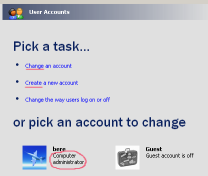
  
|
